1 Getting Started
Guides for anyone using the data catalog.
Making an Account
- Click the Register button in the upper right corner of the screen.
- Fill out your information, using your UA email if you have one.
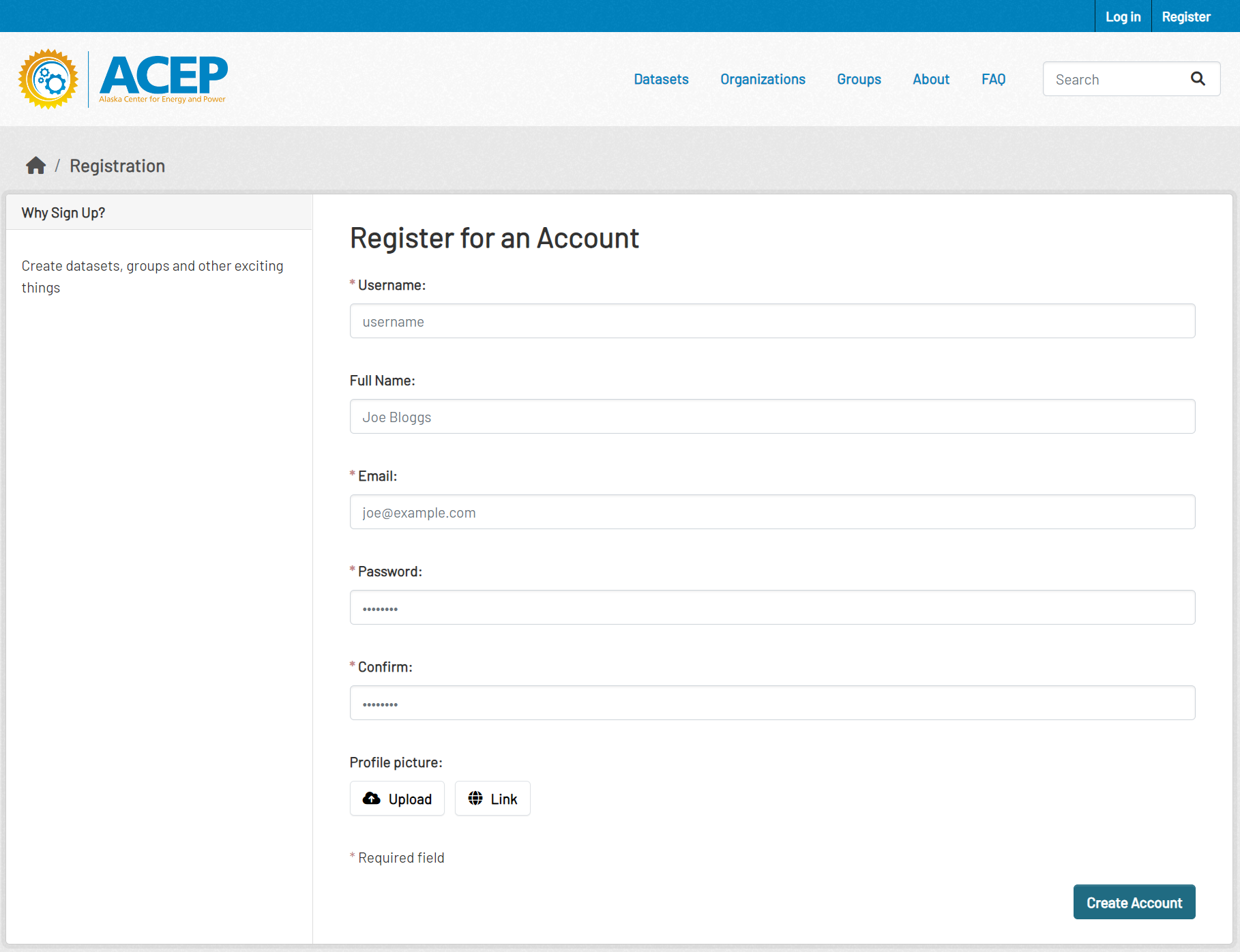
- In order to see the Internal Use datasets or post datasets, you will need permissions granted to your account. If you are an ACEP employee, contact Liz or another admin.
Searching for Datasets
There are many ways to search for datasets in the catalog.
Search Bar
Use key words to find datasets, just like Google. On the left sidebar of the search results page, you can filter by tags and other categories to get more specific results.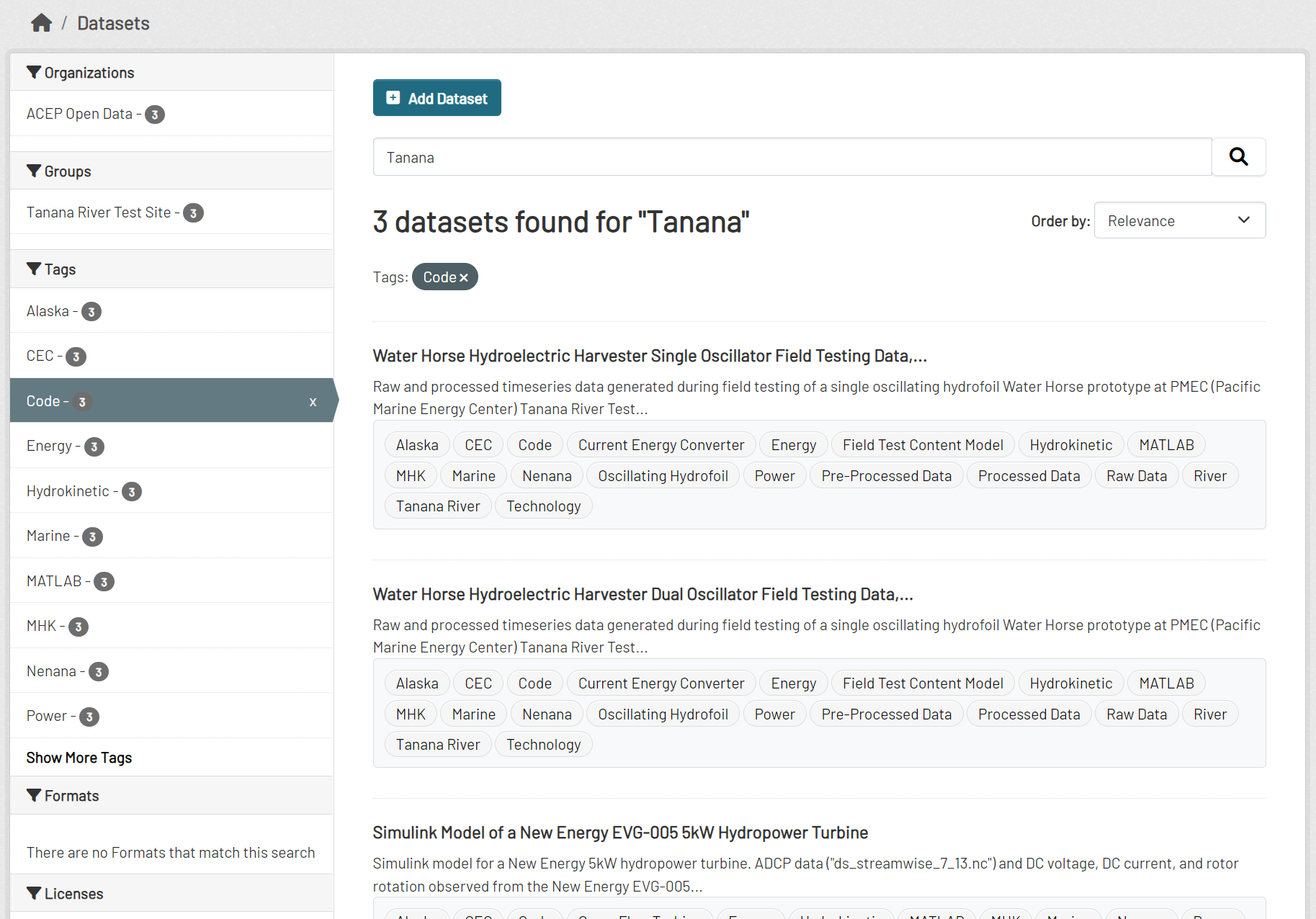
Groups
Browse through the groups that can be found at the Groups tab at the top of the screen or listed on the home page.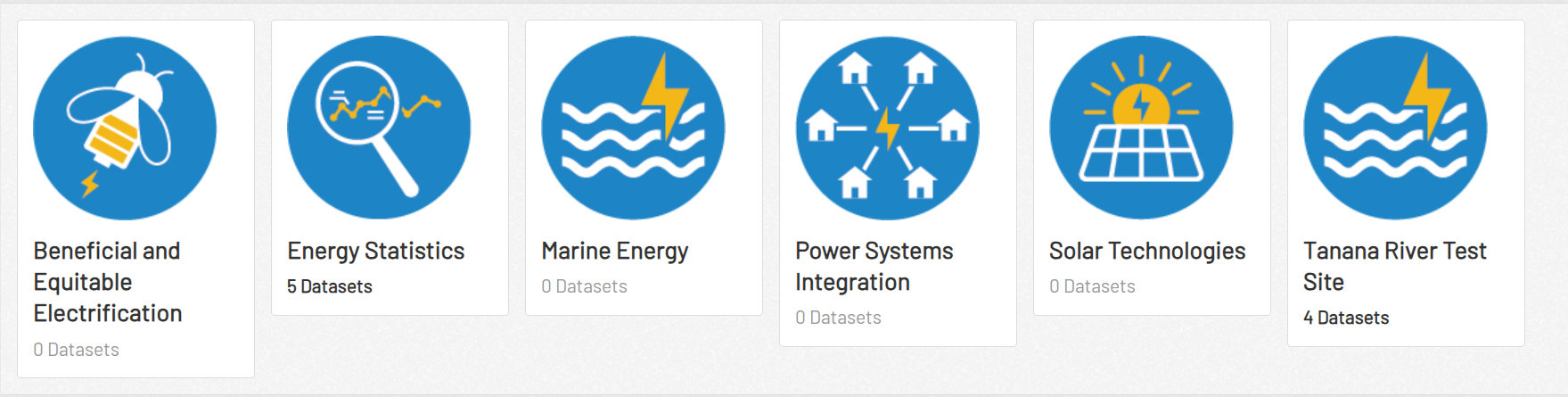
Organizations
Sort by larger categories by looking the Organization tab at the top of the screen.- The ACEP Open Data organization holds datasets created and owned by ACEP’s research teams.
- The ACEP Internal Use organization holds datasets that ACEP does not own. These are useful resources for ACEP researchers. You must be an ACEP employee to gain access to these datasets. Contact Liz to get the necessary permissions for your account.
Submitting a Comment/Complaint
If you find a problem with a dataset or have a comment or suggestion for the data catalog, please contact the ACEP data team at uaf-acep-dcm-support@alaska.edu.